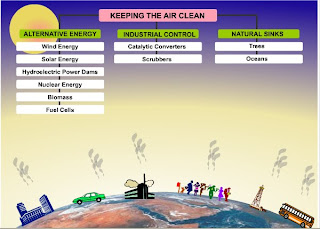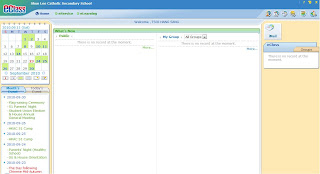Marc Prensky (2005) sees today's kids as "Digital Natives" who get tons of digital technology skills that they could express themselves in a different way from previous generation of "Digital Immigrants", seems he is not the only one who recognize the new trend that kids are creating another kind of new culture to learn and to express with the help of digital technology.
Lawrence "Larry" Lessig (born June 3, 1961) is an American academic and political activist. He is best known as a proponent of reduced legal restrictions on copyright, trademark, and radio frequency spectrum, particularly in technology applications. (Wikipedia, http://en.wikipedia.org/wiki/Lawrence_Lessig)
The TED talk by him I found is quite interesting and inspiring, and to some extent, related to modern day's learning through technology.
Posted by Sophie Gu Jiaying
This blog is established in the purpose of sharing our opinions and experiences in teaching and learning.
Tuesday, September 28, 2010
Re-purposing a Web 2.0 application as a Learning Tool
Audacity
Original design of the application
Audacity is a free, open source software for recording and editing sounds.
Original design of the application
Audacity is a free, open source software for recording and editing sounds.
Re-purposed Audacity as a learning tool
In study the Physics of sound, we often use the wave diagram to illustrate the format. A number of properties are commonly used to define a wave. For example wavelength may be defined as the horizontal distance between two successive equivalent points on the waveform and amplitude equates to the height of the wave; loud sounds produce waves of higher amplitude. Sometimes it is difficult for students to remember these terms. Audacity can be used as a tool for students to record the sound and then anaylse the wave pattern. Students in a group can take turn to record on the same computer. Then different tracks will be shown on the screen.
The waveform can be magnified so that students can observe in order to find the repeating pattern, compare the amplitude of different voices and find out the peaks and troughs. With the software, students can select part of the waveform and analyse it. It is easier for them to understand the different terms through this kind of experimnet.
The potential affordances of the application
In tradition, students learn this topic only through the textbook and doing experiment in the laboratory at school. With the help of the application, they can extend the learning at home. Since the software is free of charge, they can use it and record other sounds for analysis. Also, they can compare the waveform in the same window easily, even with other group mates, as the application supports multiple tracks.
Posted by Van Chi Ho, Brian
Posted by Van Chi Ho, Brian
Monday, September 27, 2010
Toondoo
 Website:
Website:http://www.toondoo.com/
Introduction
Toondoo is a cartoon-making website. Users need not to be experts in drawing, Toondoo provides thousands of cartoons and users can Drag and Drop to create cartoon strips. Moreover, Users can combine two and more cartoon strips into an eBook! Fascinating!
//Tutorial Youtube by barrynabdahl
Re-purpose into education
We all like to listen story, read comic. We can grab the chance and making some comic strips in History lessons. Instead of remembering boring historical facts, Student must love to read the eBook of Toondoo.
Beside, students can make they only Toondoo historical eBook as Toondoo is very user-friendly. As Constructivism suggests, "I hear and I forget. I see and I remember. I do and I understand." Toondoo is a great platform for student to make their own historical story and share their eBook to other classmate. It is more interesting than using traditional textbook.
//An example of students project. Toondoo is easy for student.
Ron Tsoi Hang Sang
2006053839
Sunday, September 26, 2010
Re-purposing a Web 2.0 application as a Learning Tool
eQuizzer
eQuizzer is a free web-based quizzing program.
URL:http://www.equizzer.com/
eQuizzer allows us to
- create custom quizzes that can be taken online.
- manage our quizzes and monitor our students' scores.
Original Purpose
The original purpose of this program is to help teachers to create custom quizzes and monitoring students' performances.
Re-purposed as a Learning Tool
This program can be re-purposed as a learning tool to help students to explore and consolidate their concepts. After finishing a topics, teacher asks students to use this program to set a quiz for their classmates.
To setup a quiz in the topic, students will be motivated to make themselves familar with the concepts and techniques of the topics. Besides, they are encouraged to explore in further details to set challenging questions for their classmates.
When attempting the quizzes, each student will have sufficient drills. Besides, students may need to explain to their classmates regarding their own questions. In the process, concepts and techniques of both parties are consolidated.
Justification
Students being frequently tested by teachers, they will be enjoyed to test others including their classmates. When self-motivated, they will certainly put effort to finish the task. In the process, they will explore the topics further to set challenging questions for their classmates. Besides, they will ensure themselves to be familar with the concepts and techniques of the questions they set. Besides exploring the concepts and techniques by each student himself, each can also acquire the extras explored by their classmates.
TSE Chi Kui (Andy)
1988054934
Re-purposed Web 2.0 Application as a learning tool
Storytelling
Photoshow is an online photo album/slide show, Photoshow originally designed for creating and sharing photo album with friends, photoshow could transform your photos and videos into slideshow with sound, music and caption, user may share their photo with friends at everywhere as long as they have online devices.
Objectives
Stimulate the interest of primary student on Chinese traditional story and deepen the long-term memory. Typically student may feel boring in study Chinese narratives it is because of the traditional textbooks were only presented with a lot of text and a few illustrations.
Re-purposed
 Encourage primary students use Photoshow to reproduce a Chinese narrative story in their textbook. First, students should read through the story to get the framework, and then students take photos or draw illustration which regarding to every scence of the story, caption could be added to explain the pictures, in order to reinforce the ambiance of the story, appropriate music, voice over and sound effect should added into the slideshow.
Encourage primary students use Photoshow to reproduce a Chinese narrative story in their textbook. First, students should read through the story to get the framework, and then students take photos or draw illustration which regarding to every scence of the story, caption could be added to explain the pictures, in order to reinforce the ambiance of the story, appropriate music, voice over and sound effect should added into the slideshow.Kinley Chan Cho Kin
Tuesday, September 21, 2010
Monday, September 20, 2010
Session 2 Activity: Review of “Air Pollution”
First Impression
As compare to other provided teaching examples, the topic of “Air Pollution” is somehow fall into the category of General Education which may require less detailed professional terminologies when delivering the content.
The theme design with green color, plants, tall mentions, as well as animations is quite match with the idea of “Environmental protection” under “Air Pollution”, thus I would consider it as a positive point, since students are easily get into the topic and somehow know that: “Okay, we are going to studies something green.”
As compare to other provided teaching examples, the topic of “Air Pollution” is somehow fall into the category of General Education which may require less detailed professional terminologies when delivering the content.
The theme design with green color, plants, tall mentions, as well as animations is quite match with the idea of “Environmental protection” under “Air Pollution”, thus I would consider it as a positive point, since students are easily get into the topic and somehow know that: “Okay, we are going to studies something green.”
The expected outcome
At the end of the day, students are required to work on a proposal which not only contains the current air pollution facts, but also possible solutions to air pollution of which can be considered as a cognitive artifact. During the research process, students are also expecting to raise their consciousness of seriousness of air pollution. When we review the whole project based on the Basic model of Learning Activities, we can identify that both Learners and Artifact are there, but how about the tools?
Contents (cognitive tools)
I am not sure the material is prepared for senior students in primary school or secondary school students, but after I examine the contents of the whole project, I would tend to believe it is a project activity for secondary school students.
The first three parts: “About Air Pollution”, “Impact of Air Pollution” and “Keeping the air clean” are mainly stating some fact sheets about the air pollution. I suppose the cognitive tools used here are limited to some animations and concept maps.
I am not sure the material is prepared for senior students in primary school or secondary school students, but after I examine the contents of the whole project, I would tend to believe it is a project activity for secondary school students.
The first three parts: “About Air Pollution”, “Impact of Air Pollution” and “Keeping the air clean” are mainly stating some fact sheets about the air pollution. I suppose the cognitive tools used here are limited to some animations and concept maps.
The lack of tools used here may result a one-way communication between teacher and students and it will be hard for students to develop a cognitive network between all the facts of “Elements of air”, “major Elements of polluted air” and “the cause of air pollution”.
When it comes to the final project page, only a simple picture with minimum explanation is showing. I doubt students will have same question as me”Where is it?” “If I want to examine places near my home, where can I get the tools to picture the same map with spotted dots?” Furthermore, although it stated what kind of information should be included in the project, it lacks of more useful information to tell students where to find information and how to evaluate your project.
When it comes to the final project page, only a simple picture with minimum explanation is showing. I doubt students will have same question as me”Where is it?” “If I want to examine places near my home, where can I get the tools to picture the same map with spotted dots?” Furthermore, although it stated what kind of information should be included in the project, it lacks of more useful information to tell students where to find information and how to evaluate your project.
Posted by Sophie Gu Jiaying
Friday, September 17, 2010
Session 2 - Learning Theories
Air Pollution
Values
Through this activity students’ awareness on air-pollution were evoked and they also realized they contributed a lot to air-pollution in their daily life unconsciously.
Student learned various threaten caused by air-pollution such as global warming, ozone depletion and acid rain and how to avoid those threats.
Strength
Student would stimulated on thinking how they can help to prevent the earth form air-pollution, knowing the fact of threaten bought by air-pollution, finally students gain problem solving skills with this activity.
Limitation
The proposal would be bounded from the first three sections and the suggestion stated on the proposal requirement, because the statement said “From time to time you should refer to the three learning objects presented in the previous sections” and “We suggest that you begin your project with mind map”, it not only limit research process but also limited their thinking process.
Cognitivism
Cognitivism, stress on the learner’s mental processes such as thinking, memory, knowing and problem solving.
In this activity the designer provide some fact and information to the learner. The designer intends to change the learner’s schema by providing such information.
Kinley Chan Cho Kin
Kinley Chan Cho Kin
Thursday, September 16, 2010
Sharing after 1st lecture
Here I also want to share some of my experiences. I am a secondary school teacher, teaching AL Computer Studies and ASL Computer Applications. My school employs eClass to assist teaching and learning. Last year, for each course I was teaching, I created a "Classroom" in eClass and related resources could be downloaded. I also posted questions asking students to discuss online. Students could also post questions to me and to other students. Nonetheless, after a month, I found that the students' participation was not satisfactory. Some students seldom logged on, few students gave responses to my questions, and even fewer ever posted any questions.
assist teaching and learning. Last year, for each course I was teaching, I created a "Classroom" in eClass and related resources could be downloaded. I also posted questions asking students to discuss online. Students could also post questions to me and to other students. Nonetheless, after a month, I found that the students' participation was not satisfactory. Some students seldom logged on, few students gave responses to my questions, and even fewer ever posted any questions.
 assist teaching and learning. Last year, for each course I was teaching, I created a "Classroom" in eClass and related resources could be downloaded. I also posted questions asking students to discuss online. Students could also post questions to me and to other students. Nonetheless, after a month, I found that the students' participation was not satisfactory. Some students seldom logged on, few students gave responses to my questions, and even fewer ever posted any questions.
assist teaching and learning. Last year, for each course I was teaching, I created a "Classroom" in eClass and related resources could be downloaded. I also posted questions asking students to discuss online. Students could also post questions to me and to other students. Nonetheless, after a month, I found that the students' participation was not satisfactory. Some students seldom logged on, few students gave responses to my questions, and even fewer ever posted any questions. Later, I found that they all have a msn account and they like to chat using msn. So I created a msn account for this purpose and joined their network. Since then, they chatted with me on msn regularly. Initially, many trivial things were exchanged. Then they started asking me questions regarding the course. I would not give an answer immediately but post the questions to others via msn, asking all to think and discuss. Certainly, I would not tell the origin of the questions. In most cases I received responses from some of them, and I would give them a summary finally. Gradually, I would send them the questions, but also posted them in eclass, and asking them to discuss in eclass. Finally, I would only post the summary and my answers in the eclass. Though they still mainly asked me questions via msn after lesson instead of eclass, the participation in eclass was much higher and most of them did discuss in eclass.
Why students enjoy communicating with me using msn instead of eclass? I think first of all they are familar with msn but not eclass. Secondly, students have the pre-conception that msn is for fun but eclass is for teaching and learning and so must be boring........
Tse Chi Kui (Andy)
1988054934
Monday, September 13, 2010
Eclass
Background
I'm currently working at a Secondary School. The headmaster doesn't pay a lot of attention in adopting ICT in education. However, The school have purchased an e-learning platform called "Eclass". I'll introduce the function of Eclass and how the user's attitude about Eclass.
Introduction
Eclass is developed by Dr. Charles Cheung in 1998. It is an integrated web-based learning platform including: course management tool, student management tool, assessment management tool, etc. Eclass system is widely adopted by secondary school nowadays.
Usage of Eclass in my working place
The Teachers use eclass as a supplementary teaching resource as they seldom use eclass system during the class. Students are required to login to the system and do some online exercise (as their homework). Language subject teachers will put some articles and multi-choice questions regularly on the Eclass. The system will log student's participation and result. At the end of the year, the marks will be add up and count as daily mark.
Although Eclass provides plenty of functions such as sending intra-mail, forum, calender , the teachers seldom use them.
Feedback
1. Inconvenience.
As Eclass is a web-based application, it is not as convenient as standalone software. One of the supporting staff has shared her experience: She was asked to input students' conduct grade into the system and generate the examination result sheets. After two hours working, she pressed the submit button but the browser didn't RESPONSE! The data was all missed and she was furious. She swore she wouldn't use Eclass again and use Microsoft Excel instead.
2. New to try
Many teachers didn’t want to try to use Eclass. Teachers bring their own USB memory sticks. They won’t upload the in-class teaching material on eclass because they didn’t trust the Eclass. Eclass depends on internet connection. If there is no internet connection, they cannot access their recourses. Teachers did not want to take risks so they did not use Eclass.
Tsoi Hang Sang
2006053839
I'm currently working at a Secondary School. The headmaster doesn't pay a lot of attention in adopting ICT in education. However, The school have purchased an e-learning platform called "Eclass". I'll introduce the function of Eclass and how the user's attitude about Eclass.
Introduction
Eclass is developed by Dr. Charles Cheung in 1998. It is an integrated web-based learning platform including: course management tool, student management tool, assessment management tool, etc. Eclass system is widely adopted by secondary school nowadays.
Usage of Eclass in my working place
The Teachers use eclass as a supplementary teaching resource as they seldom use eclass system during the class. Students are required to login to the system and do some online exercise (as their homework). Language subject teachers will put some articles and multi-choice questions regularly on the Eclass. The system will log student's participation and result. At the end of the year, the marks will be add up and count as daily mark.
Although Eclass provides plenty of functions such as sending intra-mail, forum, calender , the teachers seldom use them.
Feedback
1. Inconvenience.
As Eclass is a web-based application, it is not as convenient as standalone software. One of the supporting staff has shared her experience: She was asked to input students' conduct grade into the system and generate the examination result sheets. After two hours working, she pressed the submit button but the browser didn't RESPONSE! The data was all missed and she was furious. She swore she wouldn't use Eclass again and use Microsoft Excel instead.
2. New to try
Many teachers didn’t want to try to use Eclass. Teachers bring their own USB memory sticks. They won’t upload the in-class teaching material on eclass because they didn’t trust the Eclass. Eclass depends on internet connection. If there is no internet connection, they cannot access their recourses. Teachers did not want to take risks so they did not use Eclass.
Tsoi Hang Sang
2006053839
Lesson 1 Activity: The mini evolution of On-line Teaching and Learning systems I experienced
With the rapid development of Information Technology and the accelerating adoption rate of technology in modern society, Information Systems or information platforms are now widely used in the area of teaching and learning which enormously enhance the quality and efficiency of education.
I remember the first time I got in touch with on-line learning was in my last year of senior high school. I bet you all know the fierce competition of College-entrance-examination in Mainland China; every student went to different “Private Tutors” after school in order to get good grades for that exam. Instead of go to “Real Tutors”, I went to “Virtual Tutors”. It was like an on-line tutoring school, there were always best teachers for different subjects there for you; if you got a problem or cannot figure out a particular question, just go to their website and write down your questions, they will get back to you with detailed answers in few hours. Now, this kind of tutoring is not unusual, and some even will say that is not efficient. I absolutely agree with that. But think about it in China 10 years ago, no one could deny that this kind of on-line tutoring platform is new and effective, and of course making good profit. (You need to pay 1000RMB/semester for such services.)
When I began my UG study in Hong Kong, I got a chance to experience a more dynamic on-line learning system. The system I used was called “WebCT”, professors will upload the lecture notes and all kinds of learning materials on that system for students to download and student can take small quizzes on that system too. I believe the functionalities are more that these two I just described, but as a user of “WebCT”, I am not that benefit from it.
Later in year 2007, our University announced that they will no longer use “WebCT” for teaching and learning platform, and they gonna switch to another internally developed system called “Learning Management and Evaluation System”. I guess it was not only the expensive license fee the University needs to pay for “WebCT” that bothers, also the effectiveness and system control needs to be improved by using the new system. It was not an easy task for both faculties and students to transfer from “WebCT” to “LMES”, though the new system provides more functionality. Users were confronted with totally new interfaces and there are lots of new functions you need to learn how to use.
(Picture Source: The Hong Kong University of Science and Technology LMES 2.5 All rights reserved.)
After a painful transfer phase, users are gradually adopted the new system and try to utilize all the functions. LMES, as an internal developed teaching and learning system, is more integrated with HKUST’s teaching and learning style and quite innovative in terms of interface design.
As what I have experienced from using on-line teaching and learning systems, I realized that when the communication through systems become smoother and user generated contents are become more effective, the system then can be fully utilized.
By Sophie Gu Jiaying
I remember the first time I got in touch with on-line learning was in my last year of senior high school. I bet you all know the fierce competition of College-entrance-examination in Mainland China; every student went to different “Private Tutors” after school in order to get good grades for that exam. Instead of go to “Real Tutors”, I went to “Virtual Tutors”. It was like an on-line tutoring school, there were always best teachers for different subjects there for you; if you got a problem or cannot figure out a particular question, just go to their website and write down your questions, they will get back to you with detailed answers in few hours. Now, this kind of tutoring is not unusual, and some even will say that is not efficient. I absolutely agree with that. But think about it in China 10 years ago, no one could deny that this kind of on-line tutoring platform is new and effective, and of course making good profit. (You need to pay 1000RMB/semester for such services.)
When I began my UG study in Hong Kong, I got a chance to experience a more dynamic on-line learning system. The system I used was called “WebCT”, professors will upload the lecture notes and all kinds of learning materials on that system for students to download and student can take small quizzes on that system too. I believe the functionalities are more that these two I just described, but as a user of “WebCT”, I am not that benefit from it.
Later in year 2007, our University announced that they will no longer use “WebCT” for teaching and learning platform, and they gonna switch to another internally developed system called “Learning Management and Evaluation System”. I guess it was not only the expensive license fee the University needs to pay for “WebCT” that bothers, also the effectiveness and system control needs to be improved by using the new system. It was not an easy task for both faculties and students to transfer from “WebCT” to “LMES”, though the new system provides more functionality. Users were confronted with totally new interfaces and there are lots of new functions you need to learn how to use.
(Picture Source: The Hong Kong University of Science and Technology LMES 2.5 All rights reserved.)
After a painful transfer phase, users are gradually adopted the new system and try to utilize all the functions. LMES, as an internal developed teaching and learning system, is more integrated with HKUST’s teaching and learning style and quite innovative in terms of interface design.
As what I have experienced from using on-line teaching and learning systems, I realized that when the communication through systems become smoother and user generated contents are become more effective, the system then can be fully utilized.
By Sophie Gu Jiaying
Sunday, September 12, 2010
Lesson 1 Activity: Oscar Chan
PowerPoint
When I was a secondary school student, that was the moment that the Government start to popularize IT in education. My Pure Math teacher try to start using PowerPoint as a teaching material. It seem she spent lot of time to add the mathematics symbol on the slides, but my classmates and I found that it is no different from using chalk and talk. We just thought it was a waste of time. At that time I started to think over the meaning of IT in education. Is it only mean that we must using IT technology instead of traditional method, or only a alternative way for teaching and learning?
Now I am a teacher, and I use PowerPoint too. But i am not using it only as a storage of notes, but as a way to attract the attention of students. So I always add a lot of beautiful pictures or multimedia on the slides but not put all my notes on it. And if I found the topic is better to present by chalk and talk, I do so.
Oscar Chan 2010/09/12
Tuesday, September 7, 2010
Lesson 1 Activity: Kinley Chan
Communication Channel
As a class tutor of level one students I use facebook as a communication channel to communicate with them and I also use facebook as a notice board to announce supplementary examination information. In this way student could obtain exam info without back to school in summer holiday as well as we can interact with many students at the same time.
Kinley Chan Cho Kin
As a class tutor of level one students I use facebook as a communication channel to communicate with them and I also use facebook as a notice board to announce supplementary examination information. In this way student could obtain exam info without back to school in summer holiday as well as we can interact with many students at the same time.
Kinley Chan Cho Kin
Subscribe to:
Comments (Atom)