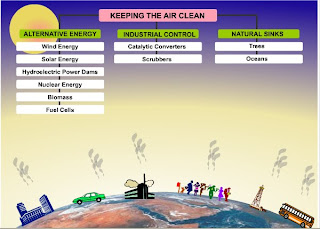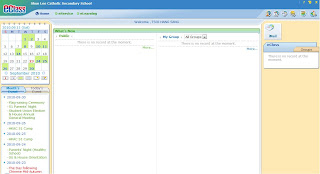e-Learning is getting more popular. When we develop e-learning utilities or courses, how can we ensure the quality of e-learning? To ensure the quality of e-learning, standards have been proposed and developed. The design and implementation of e-learning should then follow the standards, the "standard" of the courses can be maintained to an acceptable level. Besides, the reusability and interoperability of the e-learning “products” can be enhanced.
Many resources regarding e-learning standards are available on the Internet. I found one paper, "The American Federation of Teachers (AFT), Distance Education: Guidelines for Good Practice” - prepared by THE HIGHER EDUCATION PROGRAM AND POLICY COUNCIL OF THE AMERICAN FEDERATION OF TEACHERS May 2000, provides very useful guidelines (You may press
HERE to view the paper).
On this paper, a total of 14 standards have been stated. AFT has long been active in distance education. This report constitutes the next step in the AFT’s involvement. In the fall 1999 academic term, the union surveyed 200 members of AFT higher education locals who are themselves practitioners of distance education to produce this report. These standards are expected to be applicable equally to public, private, non-profit, and for-profit educational providers.
Heading of these standards are listed below and the implications to our eLearning course development are briefly discussed.
1. Faculty must retain academic control
Distance learning courses should be reviewed and approved in advance in order to receive college credit. Teaching and research faculty, together curriculum specialists must be involved.
2. Faculty must be prepared to meet the special requirements of teaching at a distance
Proficiency in the communications technology employed is a must. Strategies and skills to communicate with students electronically in the absence of visual and oral cues is a must.
3. Course Design should be shaped to the potentials of the medium
Course design (curriculum planning, class projects, visual aids, library materials and student interaction) should not be replicate of the traditional classrooms, but be maximizing the potential of the medium that will be employed.
4. Student must fully understand course requirements and be prepared to succeed
Students must be prepared of the new mode of learning and teaching. For example, they should be given a clear statement of course requirements in advance and their responses to be submitted electronically.
5. Close personal interaction must be maintained
Distance learning should not scarify close personal interactions, real-time electronic interchange and asynchronous forms of communication must be available.
6. Class size should be set through normal faculty channels
This is to ensure that education rather than bureaucratic or financial considerations drive the process.
7. Course should cover all material
The amount and the depth of material covered should equal that of a classroom-based course.
8. Experimentation with a broad variety of subjects should be encouraged
The process should be reviewed very carefully and courses that have been unsuccessful should not be offered in future.
9. Equivalent research opportunities must be provided
Distance learning students are provided with same opportunities as the traditional students. They should be given assess to all possible electronic research material.
10. Student assessment should be comparable
The level of achievement expected of students, and tested for in a distance education environment, should be as challenging as that in a classroom-based course.
11. Equivalent advisement opportunities must be offered
Same-time same-place advisement should be made available.
12. Faculty should retain creative control over use and re-use of materials.
Students should have guarantee that the course they take is of the same quality as before and has been updated to reflect changes in the subject area.
13. Full undergraduate degree programs should include same-time same-place coursework
The faculty should assume responsibility for carefully considering how much coursework is appropriate to be obtained through distance education. A full program taught at a distance may be acceptable as determined by the faculty.
14. Evaluation of distance coursework should be undertaken at all levels.
We must conduct more rigorous evaluation of distance education programs and disseminate the results broadly.
TSE Chi Kui (Andy)
1988054934